@info-creaticode https://play.creaticode.com/projects/66c4a47b244aac89fd7c9a2f?version=1
I was looking around other posts, and I think it may be because you guys updated babylonjs. I might be wrong though
@info-creaticode https://play.creaticode.com/projects/66c4a47b244aac89fd7c9a2f?version=1
I was looking around other posts, and I think it may be because you guys updated babylonjs. I might be wrong though
I took a long hiatus due to schoolwork and I like the changes added to the site like notifications and the 13 age box. The inappropriate projects issue sucks and I hope you guys can fix that well. But I came to my YN3D project, which was working the last time I used it, and found it like this:

Did you guys change how textures are handled or something? I’m not super upset since I’m now making my game in Python, but I’m just curious as to what might’ve happened to cause this
@dido_the_dino i might start working on this again to make a good and slim Scratch alternative, ive just been busy with schoolwork but i actually might try now that i thought about it again
@dido_the_dino said in how do I start a vary simple website?:
how do I start a vary simple website? I wanna start to get better at coding
I’m guessing you’re new to coding and all, and here’s my suggestion: start here or start with Scratch. Scratch is simpler, but has less blocks than CreatiCode, so it’s your choice.
Then, as you understand programming basics like variables, loops, etc, try to learn basic HTML. To code HTML (the markup language used to make websites), you just need an HTML editor in your browser.
Go to https://www.w3schools.com/html/tryit.asp?filename=tryhtml_default
The left side is the HTML code, and the right side is what you see for the output. Experiment with that a bit.
@dido_the_dino JayBlockz, scroll up if you want the link, it sucks tho and I havent worked on it for a while
@dreamsmp_luck bro i was watching the thinknoodles channel on pluto everyday back in like 2022
@白刃の亡霊 jk, I was enjoying my summer off from school
@tyller_ Oh ok thx, I’ll ask for help when I need I suppose, im not working with minified stuff anymore
@sirbots said in Cannot save project at all:
@dreamsmp_luck Not feasible to run smoothly on school computers. Let alone the game itself
You’re underestimating school computers, non-Creaticode games that are big and have multiplayer have worked perfectly on every school computer I’ve used (like Eaglercraft’s multiplayer worked for me, and keep in mind that Eaglercraft source is 1 million+ lines of code).
@dreamsmp_luck I don’t think it would be sensitive, but some people consider that inappropriate? I don’t think it’s bad, but because there’s children here, make sure to explain it in like an age appropriate way, so maybe dont use “sex” just use gender. I remember when I was in 2nd grade and found it in a dictionary and was so immature and showing it to everybody, so nowadays, since kids get chromebooks the moment they get out the womb, you might just wanna be a bit careful of the potential impact you could have if you educate them on gender topics that they usually understand when theyre like teenagers
@dreamsmp_luck Idk, perhaps to generate a random emoji, or to find out the name of an emoji with a function like emojiName( ), since there isn’t a function to do that already, you could easily do it with this table
), since there isn’t a function to do that already, you could easily do it with this table
@jeffreyrb03-gmail I just looked at the whole thing, and sorry about the minor corruption, I guess it was bound to happen with 3000+ rows. So some emojis might have a - at the end or --, and some of the flags have è’s and others characters, which I’m guessing is because of regex mishandling them in some way. I’ll try to clean those up, but it won’t be soon
Re: Emoji List
https://play.creaticode.com/projects/68941e23be82be430b48587f
This is now available for use in your projects!
@info-creaticode oh wait, not entirely 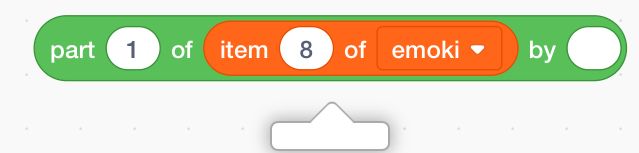
item 8 is  face with tears of joy
face with tears of joy
i’m trying out the regex still and i’ll give updates on my results
@info-creaticode I’ve figured it out, I can just delete all words and then trim extra whitespace with regex easily. Your suggestion helped me get there, so thank you!
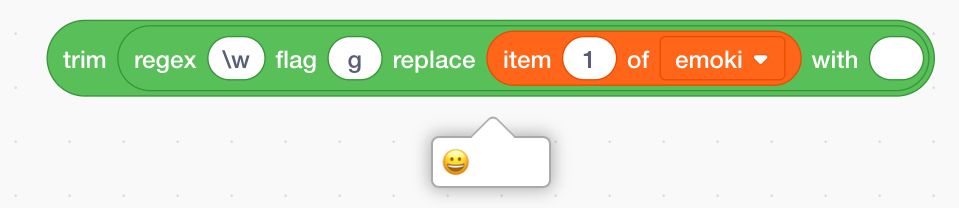
@info-creaticode said in How would i split by emoji?:
Maybe you can split each item in the list by SPACE, then the first part will be the emoji? And the rest of the item will be the name?
Oh wait, that is true. That should work because there’s a space after each emoji. Thank you, I didn’t see that.
@sirbots try making one yourself, without AI. AI images aren’t good anyways. Do you want me to make one for you? I could probably make something good for you.
@dreamsmp_luck i’m just showing a list, which doesn’t need code. However i did use code to create the list from a string, but you can click the blocks and then its not needed to have a green flag block.
I have a project here, displaying a list with every single emoji:
https://play.creaticode.com/projects/68941e23be82be430b48587f
Now I want to make a table with two columns, Emoji, and Name. I need to use this list, but my issue is that I’m not sure how to make that table using this list. The main issue I’m facing is that emojis are not one character all the time. For instance, while “a” and “ ” are visually one character, they actually aren’t because emojis sometimes use zero width joiners and even skin tone modifiers, for instance, when
” are visually one character, they actually aren’t because emojis sometimes use zero width joiners and even skin tone modifiers, for instance, when 
 is expanded you can see the fist and the skin tone modifier.
is expanded you can see the fist and the skin tone modifier.
Is there an easy way or possible regex thing I could use to split a string like “ smiley face” into “
smiley face” into “ ” and “smiley face” to put into a table?
” and “smiley face” to put into a table?
@dreamsmp_luck do u not have access to ur email or something?
@dreamsmp_luck oh i use github, also censor ur email
@dreamsmp_luck idk sorry i deleted the account so idk now
@dreamsmp_luck Oh, Creaticode gave it to me since i asked.
@dreamsmp_luck wish you luck, also I now have the ability to delete accounts and admin, so now Ima start deleting accounts. I will confirm with you in a second if shiggy/tenzen’s IP and chase’s IP are the same.
@dreamsmp_luck Do you and your cousin live in the same house? If so, you guys may be sharing the same IP. I would also check your cousins arm if i were you
@dreamsmp_luck ah ok, I just saw the SH before i went into the shower, then its deleted (which im glad about). Literally how does this forum just fall apart when im offline for a couple days?!? Its so weird but so worrying. I am glad that Creaticode saw it and took action though, so that the forum wouldn’t fall apart
@dreamsmp_luck bro what happened, i saw someone i think tengen posted SH arm cuts, im really concerned. And sonicplushies posted about hitl er while i was gone, like what the heck happened while i was gone?!?
@dreamsmp_luck 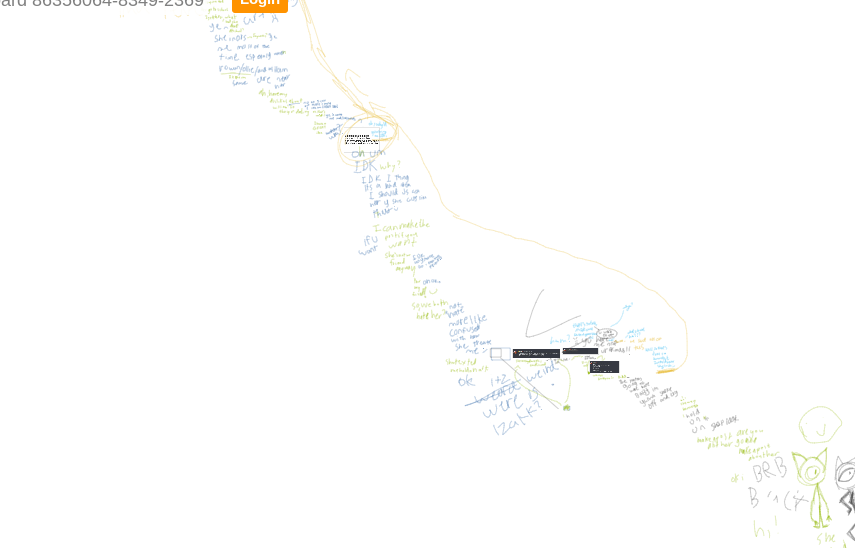 bro why are people arguing in bad handwriting
bro why are people arguing in bad handwriting 
I was coding in a project, and now it doesn’t want to load or work anymore, and CreatiCode crashes the second i attempt to load the project.https://play.creaticode.com/projects/67fb076790fe4ee2d3bf1a8b
i cannot unprivate it unfortunately
@mr-gentlehands thx for understanding, I also encourage you to edit the picture and scribble over her visible nibples. Soon, cause I don’t wanna be a je.rk and delete it right away, but I’ll let you take care of it
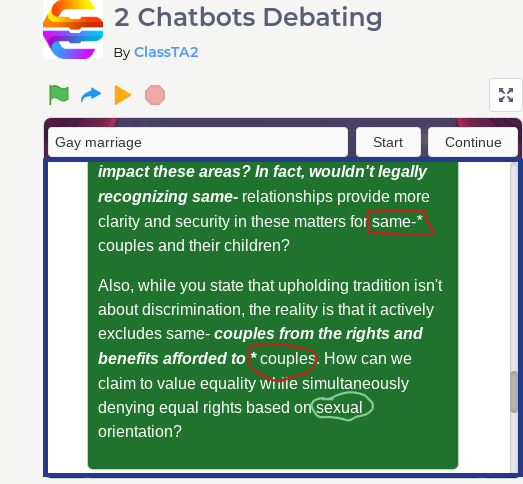
weirdly, it self censored “same-sex” but then didn’t censor “sexual orientation”.
@mr-gentlehands dude why would you post that stuff here, specifcally the “im a minor btw” with a freaky ai, and the picture of AI ariana grande with her nipples very visible through her shirt? I’m not even gonna get into the fact that it’s AI slop, but why are you sharing gooner content on a public forum at 11 years old?!?!
I can’t be talking since I’ve viewed inappropriate things since age 6, but this is a public forum, and you know predators could potentially view what you say, make a new user, pretend to be a child, become your friend, and then potentially manipulate you into doing horrible things, to a point of no return?
It’s scary, yet you’re throwing yourself right in it by showing that you have knowledge on the subject, making you more vulnerable to online pedos. You know ppl can lie about age right?
I also have to say, I will not support AI slop content on this forum. Support real, human artists instead of a soulless image generator. ChatGPT is ok to use in my book, but AI can’t & shouldn’t make art. Because alot of people don’t care about this, alot of artists get their job stolen by AI. You shouldn’t support this. AIs work like this: AI (specifically ChatGPT and similar ones) isn’t a brain. It’s a program. It is code that can run inside an app. It isn’t exactly a bunch of wires and computer parts, just a ton of stolen text, Wikipedia/Reddit pages, many stolen images, etc. Many artists who upload their art online with a license (that free and easy to do btw) are protected against things like someone reuploading the art and saying its their own, someone using it in a mean way (companies do this with their logos). However, to train image AIs, they just ignored all that and stole images anyways. And it’s hard to sue against that because the images get turned into just incomprehensible numbers (model weights) because AIs need tons of optimization for speed. So think about it: do you wanna support this evil? or will you oppose it? All ChatGPT and AI can do is steal and recreate.
@mr-gentlehands sorry but i got stuff to do, i have sports and my parents just made me go outside and get sweaty right after I showered, now in the car. I’ll try though