@dreamsmp_luck I forgot
Welcome to CreatiCode!
Awesome! Only criticism I have is that you can turn on Turbo Mode and instantly beat the opponent, to fix this I’d recommend adding Delta Time, a Turbo Mode detection, or making the opponent fully random (making the opponent move in random directions in the exact speed the player does so that if the player enables Turbo Mode, the opponent will speed up alongside the player)
Anyways, great game! 
@charles-m Just refresh the page, I believe it happens most of the time if the pages freezes for a second while loading.
@sirbots I think this has been happening to me also, my code for my project when making 1.05-alpha-release was running multiple times. This could be a bug or could be an issue with my device.
@sayori-is-best-girl yes it checks downages on the website by saving a project that has no sprites and no code, if it saves the website is up, if it doesn’t, its down then it goes to the forum and logs into my old account and tests editing a post with 1 at the end of it, if it says “Forbidden” then it refreshes and tries again 5 times and if it says “Forbidden” the entire time then the forum is down, then it prints it out in the logs or makes a forum post (the forum post doesn’t work right now because the forum uses NodeBB and the bot I’m using HATES NodeBB webpages
@dreamsmp_luck yeah and i also had a list with like thousands if not millions of just spaces
@dreamsmp_luck i dont know
Also, I found the reason why, one of my lists repeated Mario Tomato 92.1k times (atleast thats the estimate I got) which made the project.json file 182mb
@info-creaticode
No clue if CreatiCode is down, but I cannot save my project at all (play.creaticode.com/projects/689f91e28c1361dc88056255?version=2)
If someone can help, please do! I’ve linked a download to the project below to anyone who wants to test if they can save it.
https://www.mediafire.com/file/i84nfy5s5czc07o/CreatiCode_Song_Player_%255Bv1%255D.sb3/file
I have tried deleting the encrypt and decrypt in the admin panel and saving, and it still didn’t work. The cloud variable and message is set to “”
@dreamsmp_luck yeah i have another link, if you can find a website where i can paste links or chat and stuff then i will send it
@info-creaticode Ah, thank you!  I just made an encrypter and decrypter for my project to send messages (don’t worry, it checks with AI moderation for any bad words before displaying it)
I just made an encrypter and decrypter for my project to send messages (don’t worry, it checks with AI moderation for any bad words before displaying it)
Do cloud Variables store only numbers like scratch, or store letters and symbols?
@dreamsmp_luck You would make a repository with: “No README, no license, no .gitignore” and name it whatever you want, then click “Create a file” at the bottom after creating the repository, name it whatever you want, then add .md at the end, then inside of the file write: “gender#gender#gender” or “GENDER#GENDER#GENDER” based on whether you are using uppercase or lowercase, then save, don’t mind the name, then after creation click “Raw” if you don’t see it, click the file in the repository and then click “Raw” then copy the URL, go into CreatiCode, go into extensions, Cloud, then get “fetch web page as markdown from URL” copy that and paste the URL of the raw.githubusercontent.com into there that you got from clicking “Raw” and click it, you should see “GENDER#GENDER#GENDER” or “gender#gender#gender” if not, check the GitHub repository and check for a red X and try to fix the issue, issues can differ.
@dreamsmp_luck yes, unless you want to use GitHub and grab a markdown of all genders stored, which would be easier so that if you want to add a new gender it will update automatically inside of your code without making giant blocks
@dreamsmp_luck I can not make a github repository for you with data about the genders that you would want, sorry 
@dreamsmp_luck awesome sauce, things I would suggest:
Use: this code instead
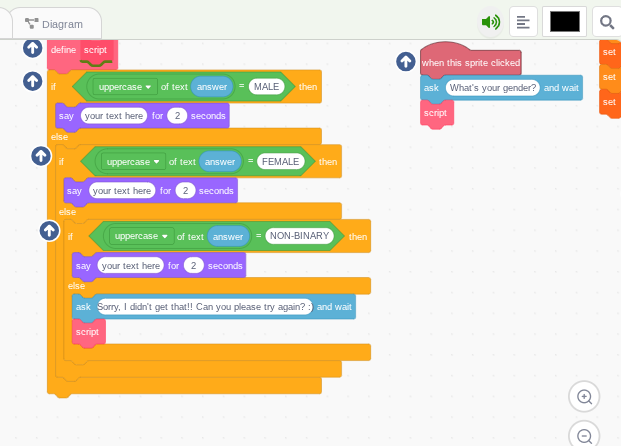
Else the user can just type any letter and it would be considered a gender, or just random words like “Please” would be considered a gender, of course, if you wanted to grab from a library you could do something like this:
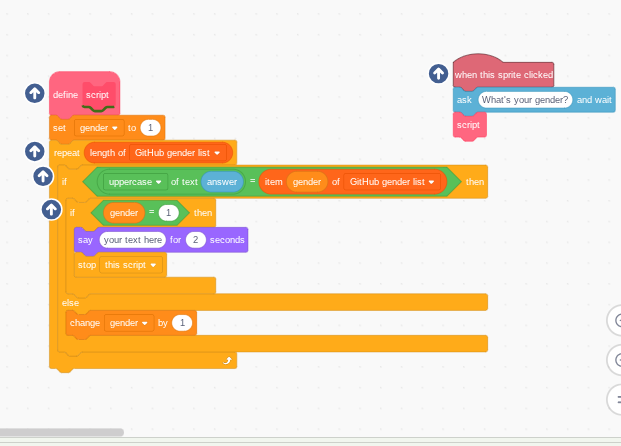
By grabbing a raw GitHub .MD file as markdown from webpage with the cloud extension separating each gender like this: “GENDER1#GENDER2#GENDER3” they must be uppercase or lowercase based on how you set it up with the answer
@dreamsmp_luck when you’re sittin’ in a bush, and you feel somethin’ squish.
DIARRHEA!
لا يمكنني فعل ذلك بسبب لعبة الكرة الكبيرة التي أصنعها للاعب لمقاطع الفيديو القصيرة على اليوتيوب ومجموعات تيك توك Brainrot من الكرة الكبيرة المنسدلة والضرب والطبقة والارتفاع والارت @DreamSMP_Luck داد نعم نعم Brainrot
@dreamsmp_luck لعبة كرة؟ نعم نعم كرة، هل تلعب كرة؟ شيء كبير مظلم، فيبوناتشي كبير، مضاعف كبير، حسنًا، أعتقد ذلك.
@dreamsmp_luck hold on me make big ball game yes yes sneak peek yes ball ball clone ball dark clone darker
@dreamsmp_luck hmmmmmmmmmmmmmmmmmmmm
maybe I can just send a Google document or a Google site with every link?
@dreamsmp_luck hmmmmmm
try refreshing the page or wait a tiny bit if it still doesn’t load
@dreamsmp_luck try (lowercase default password for you) 24
@dreamsmp_luck its prob because of the unblocker
@dreamsmp_luck put your t****.b******** email
@dreamsmp_luck they’re in a github, make an account and I will get the email and give you the code
@dreamsmp_luck the unblocker and other unblockers