Border pointing bug fix -- !SIMPLIFIED!
-
WARNING: This tutorial will not work on a canvas that expands bigger than a 16:9 (this includes both canvas and viewport)
If you want to know how to make it work on a bigger canvas/viewport than a 16:9, please view my previous tutorial:
https://forum.creaticode.com/topic/1994/i-fixed-the-border-pointing-bug-tutorial?_=1759362965262
–
_Difficulty: 2/5
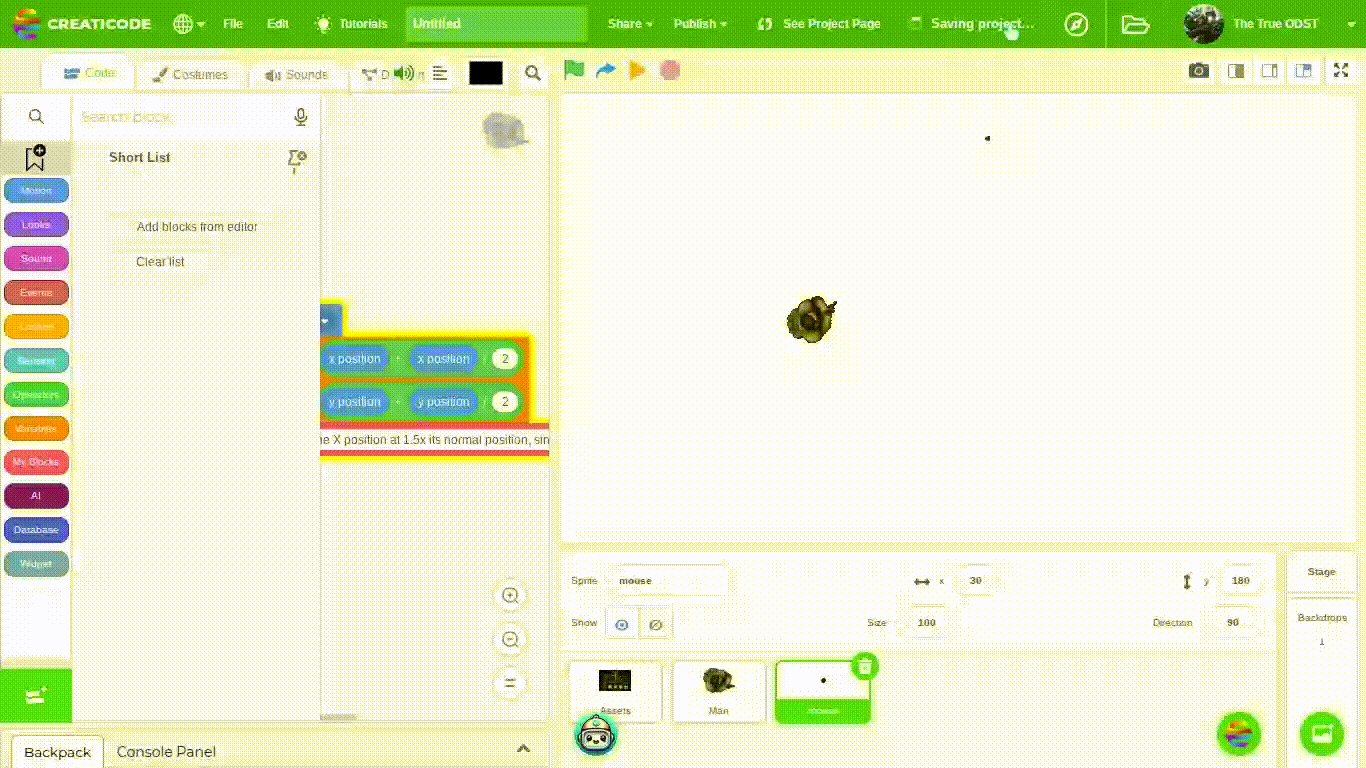
PART ONE:
Have a small position dot set in the center of the scratch sprite creation tab. Use a forever loop to send this dot to the mouse pointer.
Inside this same loop, add the positions of this dot by half of themselves and send it into two variables: MouѕeX and MouseY
This is because a 16:9 portrait is almost double the size of regular Scratch 4:3 ratio
This will make the mouse pointer have accurate proportions when aiming at it
–
PART TWO
Use the “point towards” block with the two positions. Use the variables MouѕeX and Mouse Y for Position X and Position Y
–
-
This post is deleted!