Problem in the code editor
-
I’ve refreshed my page and it still happens.
explanation:
XO AI is helping me with a part of my coding and for some reason when I copy the blocks that XO gives me into the editor, after I go to another sprite, the code just disappears!
quick gif/video to see it:
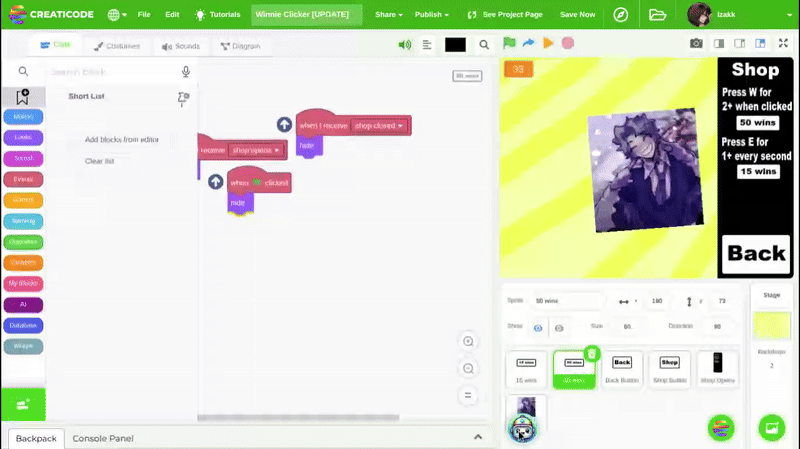
-
@dreamsmp_luck i had that problem, been there
-
can you try to save the project? It should not disappear.
-
@info-creaticode It luckily got fixed
-
@info-creaticode why doesnt my update project preview dosent work
-
The preview button will be fixed soon.